
Understand data sensitivity, categorize it (not just "confidential"), and label sensitive data across your systems. This helps prevent breaches and manage data efficiently
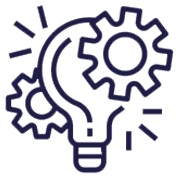
Uncover sensitive data & build user-friendly security protocols. Combine discovery & classification to manage critical data without slowing down employees
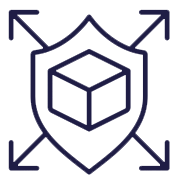
Identify & protect sensitive data. Use DLP, encryption, backups, and rights management. Empower users to minimize data footprint. Secure access and minimize data movement to reduce risks and threats


Strong data protection starts with clear policies, enforced controls, and user-powered sensitivity tagging. Klassify streamlines compliance and builds security by empowering users to identify critical data

Klassify Data Classification Suite is the Dynamic Data Classification Platform which helps organization to bring the data classification policy to its users and enforce them to apply appropriate classification on the data they are creating, sharing and storing, based on its sensitivity.
Data classification makes it possible to identify and categorize sensitive data among the vast amounts of data that are present throughout an enterprise infrastructure. When creating or editing documents or sending emails, Classify compels users to apply the proper classification levels. Control the flow of data inside your company, impose user-driven classification, and involve end users actively in the information security process.
With a single right click, you can reclassify and/or reclassify MS Office documents, PDF documents, images, and other files. Applying classification with this feature doesn't require the user to open a file.
Organizations can control how their vital business data is distributed while adhering to rules and regulations thanks to classification. With K!assify, users can classify multiple documents at once by utilizing Bulk File Classification, which allows them to classify retrospective data.
Put classification labels to use. It is important to make the sensitivity of the data being shared evident in the subject and body of emails sent using Office 365 and Microsoft Outlook. Klassify selectively classifies email metadata, enhancing the efficacy of DLP and email security solutions.
With a centralized management console for data classification configuration and enterprise-wide policy management, Klassify Data Classification Suite simplifies administration. Administrators have access to both comprehensive and condensed insights into the data classification and reclassification work that users throughout the company have completed.
With automatic patch and client protection management, focus more on delivering innovation and less on administration chores. Further streamline your strategy with capabilities like report scheduling, software inventory collection, and drive health monitoring.
With automatic patch and client protection management, focus more on delivering innovation and less on administration chores. Further streamline your strategy with capabilities like report scheduling, software inventory collection, and drive health monitoring.
Rest easy – your data is in safe hands!
Organizations can find, categorize, and safeguard their sensitive data with the aid of the Klassify Data Classification Suite platform. It automatically classifies data based on its sensitivity level using machine learning and content analysis, and it lets you enforce security policies that limit access to, sharing of, and storage of sensitive data.
Klassify classifies data by combining content analysis and machine learning. A vast corpus of labeled data is used to train machine learning algorithms so they can find patterns and connections between data features and sensitivity levels. Next, pertinent features like keywords, phrases, and entities are extracted from the data using content analysis techniques. The data's degree of sensitivity is then predicted using these features.
Enhanced data security: Klassify assists you in preventing unwanted access, use, and disclosure of sensitive data.
Lower risk of noncompliance: Klassify assists you in meeting legal obligations and avoiding expensive fines.
Enhanced data visibility:Klassify gives you more insight into the locations and applications of your sensitive data.
Better data governance:To guarantee the appropriate handling of sensitive data, Klassify assists you in setting up data governance policies and procedures.
Increased knowledge of data security: Klassify assists you in teaching and preparing your staff on data security best practices.
With Klassify, you can establish security guidelines that regulate the access, sharing, and storage of sensitive information. These regulations may consist of:
Controls on access:Who has access to private information?
Data encryption:How is sensitive data encrypted using data encryption?
Data retention:How long is sensitive data retained in terms of data retention?
Data deletion: How is private information deleted?