
Communicate, organize and secure your data. Choose from our suite of collaborative tools.

Utilize your email system to search or share content. Zimbra email can be integrated with desktop email programs such as Thunderbird, Apple Mail, and Outlook.
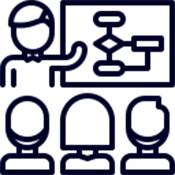
Plan meetings, monitor attendance, and work together effortlessly. Additionally, scheduling appointments and determining team members' availability is simple.

Real-time communication with a reliable and secure cloud-based infrastructure is provided by Zimbra's integrated platform.
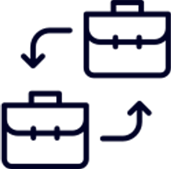
We think it's important to establish deep connections. Our vibrant community is connected to us through our capacity to communicate openly and to share values and interests.

With Zimbra, an open platform solution, you can securely and privately manage and control your data however you see fit. Zimbra has a contemporary user interface that makes it simple to use and available anywhere, at any time.
Because Zimbra is integrated and customizable, you can pay for the features you use now and add more as your company expands. As a result, you spend less money and only buy features that are absolutely necessary for your company.
An overview of each Zimbra application's features and advantages.
In addition to email correspondence, your Zimbra inbox serves as a hub for collaboration and content sharing, as well as chats and video conferences. The flexible web client for Zimbra enables smooth switching between its apps and is available on any device, anywhere. Users can quickly transition between editing documents, checking their calendar, and having conversations with colleagues while writing multiple emails.
If something is missing from your email immediately after you press the Send button, or if you have just forgotten to include a crucial recipient. With Zimbra's "undo send" feature, you can pause the message's delivery for a few seconds to make any necessary edits. Emails in Zimbra can also be set to be sent at a specific time and date in the future.
With a number of features that can enhance teamwork, communication, and productivity, Zimbra's calendar application keeps your company productive and organized.
The calendar app from Zimbra is a fantastic choice if you're trying to find a way to increase the efficiency, productivity, and communication in your company.
Zimbra 10 enables businesses to increase productivity, improve collaboration, and streamline workflows with its integrated online office editing, seamless file sharing, and core server data storage. With Zimbra 10, explore the document management of the future.
easily accessible directly from the Zimbra Web Client. Produce intricate documents, expert spreadsheets, and eye-catching presentations. Supported popular formats include docx, xlsx, pptx, odt, ods, odp, pdf, txt, rtf, html, epub, and csv. Completely OOXML format-compliant.
Zimbra Office can assist you in achieving your goals if you're looking for a way to boost the efficiency, cost-effectiveness, security, and productivity of your company.
It offers all common end user and admin features and is cross-platform compatible, which simplifies communication and boosts productivity. Discover Zimbra Chat and Video, the communication of the future.
It provides a responsive user interface with intuitive navigation, adaptability across devices, security, and accessibility.
With no additional or third-party client needed, you can synchronize your shared folders and Zimbra mailbox on any ActiveSync device by using Zimbra's mobile module.
Syncing Shared Folders The contacts and calendar that have been shared with you in Zimbra can now be synchronized with your device.
More Reliable. More Control. Adaptable.The main mobile module of Zimbra has been modified and enhanced to work with the great majority of devices available. You can manage your devices completely with the new mobile user interface that comes with the Zimbra Administration Console. It doesn't grow and adjust to your needs; rather, it does the opposite.
Whether you're online or not, you can still access all of your email content. When connectivity is scarce, Zimbra Desktop offers a seamless method of accessing all of your Zimbra content. You install it on your desktop as an email client. You can easily compose new messages and reread existing ones.
As soon as your device is online, Zimbra syncs automatically and delivers any new email that arrives or departs from your mailbox.
Zimbra Desktop is available under a Network Edition license for both Windows and Mac OS
Open-source collaboration suite
Zimbra Collaboration Suite is a comprehensive email, calendar, and contact management solution that offers a wide range of features, including:
Yes, Zimbra is a secure solution that meets a variety of compliance standards. It offers a variety of security features, including anti-virus, anti-spam, and encryption.